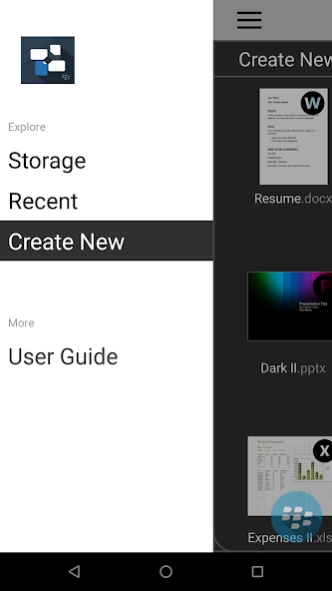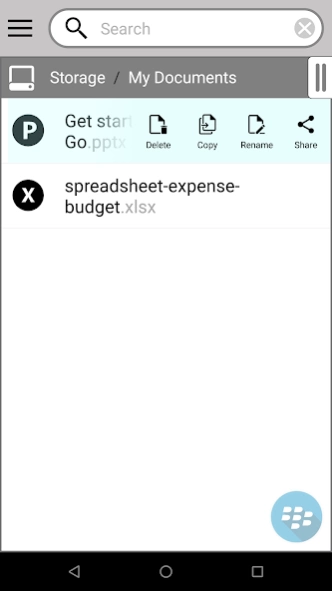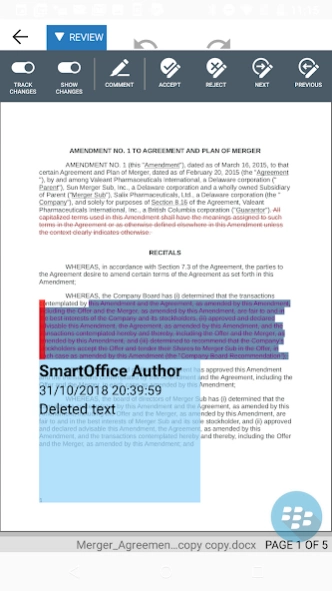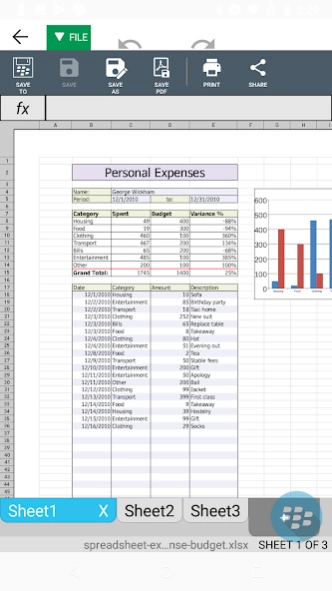BlackBerry Edit 3.15.0.0
Free Version
Publisher Description
BlackBerry Edit - BlackBerry Edit: A mobile application for Microsoft Office files.
IMPORTANT NOTE: This version of the BlackBerry® Edit application is built for the BlackBerry Dynamics Secure Mobility Platform and will not operate without the necessary back-end software. Please contact your IT administrator for a username and password.
BlackBerry® Edit is an all-in-one enterprise document solution that makes mobile editing quick and easy. It allows you to securely create, edit and format Microsoft® Word documents, Microsoft® Excel® spreadsheets and Microsoft® PowerPoint® presentations – as well as view PDF files – straight from your device. Unlike other office editing tools that require connectivity, BlackBerry® Edit lets you take care of your editing needs anytime, anywhere – even when offline. With its desktop-like capabilities, industry-leading security and offline access, BlackBerry® Edit is the complete document editing solution for enterprise. BlackBerry® Edit is compatible with Android v6+.
End User Features:
• View, edit and create MS Office files and .txt files.
• Review and Track changes on Word Doc files.
• Convert and Save all office documents as PDFs.
• Open in and edit Interoperability with other BlackBerry Dynamics enabled applications such as BlackBerry Work and BlackBerry Docs.
• File sorting manager for documents stored in your secure container.
IT Features:
• Protect corporate data in motion and at rest with military-grade encryption.
About BlackBerry Edit
BlackBerry Edit is a free app for Android published in the Office Suites & Tools list of apps, part of Business.
The company that develops BlackBerry Edit is BlackBerry Corporation. The latest version released by its developer is 3.15.0.0.
To install BlackBerry Edit on your Android device, just click the green Continue To App button above to start the installation process. The app is listed on our website since 2024-02-11 and was downloaded 4 times. We have already checked if the download link is safe, however for your own protection we recommend that you scan the downloaded app with your antivirus. Your antivirus may detect the BlackBerry Edit as malware as malware if the download link to com.blackberry.docstogo.gdapp is broken.
How to install BlackBerry Edit on your Android device:
- Click on the Continue To App button on our website. This will redirect you to Google Play.
- Once the BlackBerry Edit is shown in the Google Play listing of your Android device, you can start its download and installation. Tap on the Install button located below the search bar and to the right of the app icon.
- A pop-up window with the permissions required by BlackBerry Edit will be shown. Click on Accept to continue the process.
- BlackBerry Edit will be downloaded onto your device, displaying a progress. Once the download completes, the installation will start and you'll get a notification after the installation is finished.